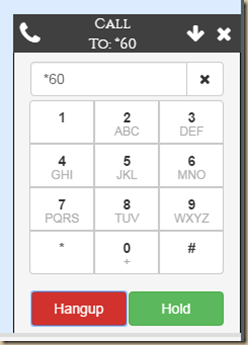Show some love, do like our FB page www.fb.com/Astiostech | [UPDATED: 03 FEB 2015] Here’s a VMDK image to run a full featured Asterisk PaBX with FreePBX as the management UI using our default and secure install practices. No registrations, no username/password, no signing up for newsletter.  Get it from Sourceforge: https://sourceforge.net/projects/debianasterisk/ [Select SWSterisk13 folder, then download the zip file therein] After extracting, You either need VirtualBox or VMPlayer/VMWare or any Virtualization products that supports VMDK files or if you’re using Hypervisor, convert the image to VHD using MVMC from here. This is to give you a feel of Asterisk with FreePBX without worrying about installation etc., its plug and play, literally. Just start up to your VirtualBox/VMplayer and get it up and running in seconds. Go in to FreePBX and start creating extensions and enable other features. This image is free from any lockdowns or customizations that you cannot reverse or disable or enable as you wish. It is completely FREE from any personal restrictions. This image does not trace usage, or “dials home” or anything strange like that. Totally clean, totally lean and totally fast. It is functional and you can hook it up to a real production environment and you almost have a full fledge PBX, just add a Digium VoIP Gateway or another IP based PSTN. IMPORTANT
Get it from Sourceforge: https://sourceforge.net/projects/debianasterisk/ [Select SWSterisk13 folder, then download the zip file therein] After extracting, You either need VirtualBox or VMPlayer/VMWare or any Virtualization products that supports VMDK files or if you’re using Hypervisor, convert the image to VHD using MVMC from here. This is to give you a feel of Asterisk with FreePBX without worrying about installation etc., its plug and play, literally. Just start up to your VirtualBox/VMplayer and get it up and running in seconds. Go in to FreePBX and start creating extensions and enable other features. This image is free from any lockdowns or customizations that you cannot reverse or disable or enable as you wish. It is completely FREE from any personal restrictions. This image does not trace usage, or “dials home” or anything strange like that. Totally clean, totally lean and totally fast. It is functional and you can hook it up to a real production environment and you almost have a full fledge PBX, just add a Digium VoIP Gateway or another IP based PSTN. IMPORTANT
- DISCLAIMER: By using this VIRTUAL MACHINE IMAGE, i disclaim any sorts of liability whatsoever. What you do with this image is purely your choice/actions.
- This is not “another distros”, nothing proprietary, i don’t claim any copyrights, just make it look and feel like its mine for fun, but of course any of those customizations can be reversed. All other trademarks are properties of their respective owners. All rights reserved.
Here’s some information about the VM image you just downloaded
- It’s in ZIP compression, just get WinRAR or 7-ZIP to extract. After extracting, there should be one vmdk just mount the vmdk into VMWare/VMPlayer or Virtualbox and start the image
- Username/password
- OS
– Username: root (the other non root user is support with same password as below)
– Password: asteriskrocks (change this!) - FreePBX(admin), MySQL(root), AMI(admin): usernames and passwords;
username: admin
password: @steriskRocks1 (change this, here’s a good guide to start you off withhttp://www.freepbx.org/support/documentation/installation/first-steps-after-installation) - REMEMBER REMEMBER REMEMBER: CHANGE PASSWORDS!
- The network adapter is set to auto on eth0.
- Image needs at least 384M memory (or more if you have more)
- All source files except kernel-headers are removed to save disk space for downloading, you need to download them manually (Size before compression ~ 2.2GB, size after compression ~600M)
OS features/settings
- Debian 7.6.0 64bit (Source AMD64 netinstall) UPDATED, Bash Vulnerability Fixed with latest patch no33, SSLV3 disabled and Ghost Vulnerability fixed.
- Disks are LVM so you can add more storage
- The interface, eth0, is set to use DHCP, so be sure to hook up DHCP or manually edit the IP. IPV6 is disabled. In case you can’t bring the interface up, run #ifconfig –a . Then edit the file in /etc/network/interfaces and set all values to correspond to the interface shown when you run ifconfig –a (not loopback of course)
- Webmin installed but not started (# /etc/init.d/webmin start , then access using https://<ipaddress>:10000) . Use sparingly, has many holes if it doesn’t get updated constantly.
- Apache as webserver with enforced HTTPS (Port 443)
- MySQL administration with Adminer in https://<ipaddress>/dbmanage.php
- Phpsysinfo https://<ipaddress>/phpsysinfo
- Munin for monitoring in https://<ipaddress>/munin
- DHCP and TFTP server downloaded, not installed
- Firewalled with IPTables (be sure to see /bin/wallfire.sh) –UPDATED bug fixes can be stopped and started #wallfire stop #wallfire start
- Time i.e NTP autosyncs with ntp.org daily, when starting and when stopping
- Exim4 (mailserver) configured to relay, configure your email appropriately #dpkg-reconfigure exim4-config
- fail2ban properly set up and ready for ssh and asterisk failed attempts (modify notification email here /etc/fail2ban/jail.conf) – UPDATED
- Many CLI tools for troubleshooting like tcpdump, ntop, htop…
- Astribank support [if ever u need it]
- Removed Virtualbox OSE addons for best compatibility
FreePBX/Asterisk features
- FreePBX 12 with most basic and extended modules pre-installed – UPDATED to v12.0.36
- Asterisk 13.1.1 (Dahdi tools/linux 2.10.0.1/LibPRI). NOTE I have set to chan_sip as the default sip driver, not pjssip. Had issues with fail2ban and other things. But all other components will work fine, not to worry. Change as you see fit.
- Asterisk runs as high priority (Nice = 10)
- New version of g711 selected
- H323 Enabled
- SRTP enabled (GoogleTalk/XMPP/Jingle + Secure RTP)
- Iksemel for GoogleTalk/XMPP/Jingle
- Asterisk-CEL logging enabled (in DB/table asteriskcdr/cel)
- Log rotation enabled for files inside /var/log/asterisk/
- Extra codecs: Speex (wanted to add SILK and openg729 but they seem to crash Asterisk codec translators)
- WebRTC ready using FreePBX’s UAC
- Notes on using this
- A test user has been created for you to immediately use.
- Click on UCP.
- Username: 2000, password 2000 (password can be changed under User Management)
- When using Chrome, be sure to check and enable “unsafe script” on top right corner in the address bar
- Be sure ports 80 (or 443), ports 8088 both TCP are opened to this box
- Here’s me making a test call with that user 2000 inside UCP

- Notes on using this