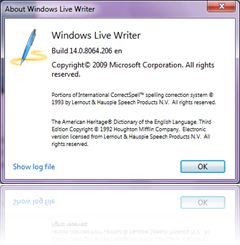 This post and the previous one was written using Windows Live Writer through the Windows Live Software Suite (http://download.live.com/?sku=messenger). This software is just amazing and its really convenient as i don’t have to use the crappy blogger.com writer interface no more. I think this software pretty much support all types of blogs like myspaces, blogger, typepad, wordpress, sharepoint. As long as it’s XML-able i guess. One note for blogger.com or blogspot.com users using this service. If you get a 404 forbidden error, simply log on to http://picasaweb.google.com/ with the same account used for blogger.com/start once and and you can close this web page and you can post your blog entry. This is because you have a embedded graphics inside the blog post and Writer needs the blogger.com account to be initialized in Picassa Web (where all your images in your blog are stored by default) for the first time. It will then create an album called Windows Live Writer inside Picassa and that should be it. Happy beeeeeloggging.
This post and the previous one was written using Windows Live Writer through the Windows Live Software Suite (http://download.live.com/?sku=messenger). This software is just amazing and its really convenient as i don’t have to use the crappy blogger.com writer interface no more. I think this software pretty much support all types of blogs like myspaces, blogger, typepad, wordpress, sharepoint. As long as it’s XML-able i guess. One note for blogger.com or blogspot.com users using this service. If you get a 404 forbidden error, simply log on to http://picasaweb.google.com/ with the same account used for blogger.com/start once and and you can close this web page and you can post your blog entry. This is because you have a embedded graphics inside the blog post and Writer needs the blogger.com account to be initialized in Picassa Web (where all your images in your blog are stored by default) for the first time. It will then create an album called Windows Live Writer inside Picassa and that should be it. Happy beeeeeloggging.
1 Comment
Comments are closed.

Nice article as for me. I'd like to read something more concerning this topic.
By the way check the design I've made myself Russian escorts